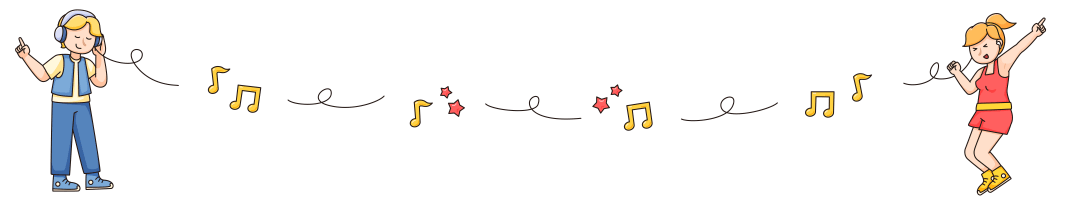❓ 问题描述
用npm run serve运行vue项目时,出现报错:Error: error:0308010C:digital envelope routines::unsupported
❌ 报错信息
前端项目启动(npm run dev)和打包时(npm run build:prod)报出如下错误,
Error: error:0308010C:digital envelope routines::unsupported
at new Hash (node:internal/crypto/hash:71:19)
at Object.createHash (node:crypto:133:10)
at module.exports
....
at FSReqCallback.readFileAfterClose [as oncomplete] (node:internal/fs/read_file_context:68:3) {
opensslErrorStack: [ 'error:03000086:digital envelope routines::initialization error' ],
library: 'digital envelope routines',
reason: 'unsupported',
code: 'ERR_OSSL_EVP_UNSUPPORTED'
}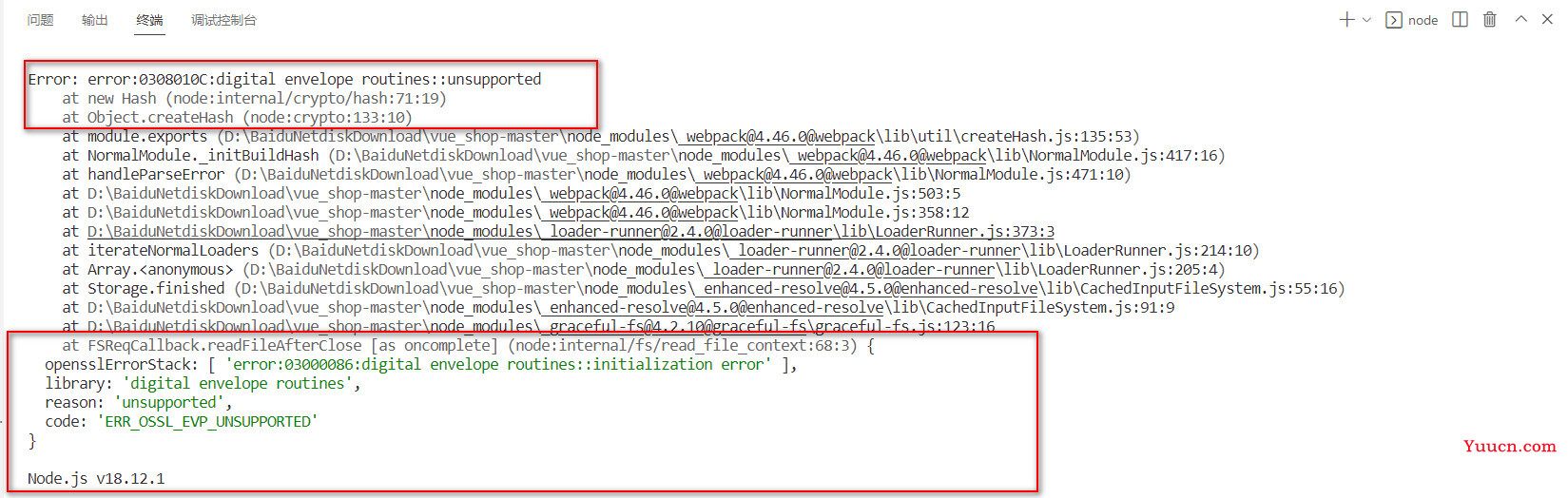
⁉️ 问题原因:
经过一番探索,终于找到了症结所在:主要是nodeJs V17版本发布了OpenSSL3.0对算法和秘钥大小增加了更为严格的限制,nodeJs v17之前版本没影响,但V17和之后版本会出现这个错误。
一句话总结,说白了就是npm升级导致与 openssl 不兼容导致的初始化失败,也就是node.js版本过高的原因造成的运行失败。
🎈 解决办法(仅windows):
◼️ 方式一:通过更改环境变量,进行控制
1、在package.json的scripts中新增SET NODE_OPTIONS=--openssl-legacy-provider
添加前:
"scripts": {
"serve": "vue-cli-service serve",
"build": "vue-cli-service build",
"lint": "vue-cli-service lint"
},添加后
"scripts": {
"serve": "SET NODE_OPTIONS=--openssl-legacy-provider && vue-cli-service serve",
"build": "vue-cli-service build",
"lint": "vue-cli-service lint"
},注意:如果团队中node版本不一致,不要将该package.json提交。
2、与第一种方法类似,在编辑器集成终端里,直接设置环境变量,进行控制(只能临时解决)
找到package.json文件右键,在集成终端中打开后,直接输入set NODE_OPTIONS=--openssl-legacy-provider回车,然后npm run serve重新运行项目即可。
// windows下
set NODE_OPTIONS=--openssl-legacy-provider
// linux下
export NODE_OPTIONS=--openssl-legacy-provider◼️ 方式二:更换node.js版本