通过 setTimeout() 函数来建立定时器,并通过 clearTimeout() 函数来清除定时器。
let timerTimeout = setTimeout(() => {
console.log("2222222-----------------------------");
}, 1000);
clearTimeout(timerTimeout);
通过 setInterval() 函数来建立定时器,并通过 clearInterval() 函数来清除定时器。
let timerInterval = setInterval(() => {
console.log("11111111-----------------------------");
}, 2000);
clearInterval(timerInterval);
当我们给定时器赋值给一个变量的时候,可以通过 clearTimeout 和 clearInterval 来清除指定的定时器。我们如何来清除全部的定时器呢?
我们来看一段代码:
let timerTimeout = setTimeout(() => {
console.log(“2222222-----------------------------”);
}, 1000);
console.log(“timerTimeout-----------------------------”, timerTimeout);
let timerInterval = setInterval(() => {
console.log("11111111-----------------------------");
}, 2000);
console.log("timerInterval-----------------------------", timerInterval);
let timer3 = setTimeout(() => {
console.log("333333-----------------------------");
}, 1000);
console.log('timer3-----------------------------', timer3)
let timer4 = setInterval(() => {
console.log("44444444-----------------------------");
}, 1000);
通过打印 **timerTimeout ** 和 **timerInterval ** 的值,我们可以知道,每个定时器会返回一个number类型的ID值,并且会从1开始逐渐递增。setTimeout() 和 **setInterval()**共用一个ID,每有一个 setTimeout() 和 setInterval() 函数,ID值就会增加1。
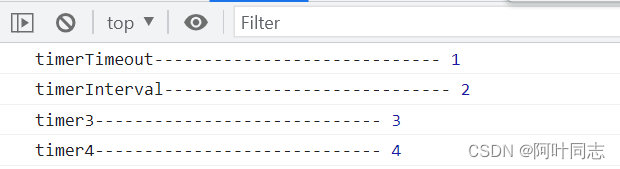
通过以上的特性可知,当我们新建一个定时器的时候,这个定时器的 ID 的值是最大的,通过遍历所有的ID值,分别清除对应的定时器,即可清除全部的定时器。
let endTimer = setTimeout(() => {}, 100000);
for (let i = 0; i <= endTimer; i++) {
// 清除setInterval创建的定时器
clearInterval(i)
// 清除setTimeout创建的定时器
clearTimeout(i)
}
在 for 循环中调用 clearInterval 和 clearTimeout 是利用了这两个函数,当传入的值没有对应的定时器时,不会抛出错误的特性。这样不管ID值所对应的是 setInterval 创建的定时器还是 setTimeout 创建的定时器,或者没有定时器,都可以正确清除,并且不会抛出错误。