Android Volley 基本使用
本篇主要介绍 Google 给Android 平台提供的 Volley 一个 Http请求库 , 齐射!
1.概述
Volley是Google 提供的一个小巧的异步请求库,扩展很强支持okhttp,(默认是 Android2.3 及以上基于 HttpURLConnection,2.3 以下基于 HttpClient 实现), Volley 英文齐射的意思 就是指无数急促的请求,适合数据量小,并且通信频繁的场景
官方文档 https://google.github.io/volley/

2.准备工作
想通过 volley 调用一个我自己的博客文章接口 然后展示标题 和 短描述 到 页面上
2.1 编写布局文件
上面展示标题 下面展示 短描述
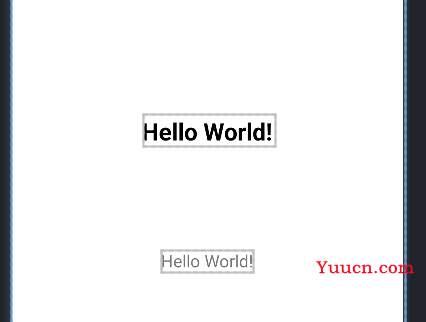
<?xml version="1.0" encoding="utf-8"?>
<androidx.constraintlayout.widget.ConstraintLayout xmlns:android="http://schemas.android.com/apk/res/android"
xmlns:app="http://schemas.android.com/apk/res-auto"
xmlns:tools="http://schemas.android.com/tools"
android:layout_width="match_parent"
android:layout_height="match_parent"
tools:context=".MainActivity">
<TextView
android:id="@+id/showTitle"
android:layout_width="wrap_content"
android:layout_height="wrap_content"
android:text="Hello World!"
android:textStyle="bold"
android:textSize="25sp"
android:textColor="@color/black"
app:layout_constraintBottom_toBottomOf="parent"
app:layout_constraintEnd_toEndOf="parent"
app:layout_constraintStart_toStartOf="parent"
app:layout_constraintTop_toTopOf="parent"
app:layout_constraintVertical_bias="0.2" />
<TextView
android:id="@+id/showShortDesc"
android:layout_width="wrap_content"
android:layout_height="wrap_content"
android:text="Hello World!"
android:textSize="18sp"
app:layout_constraintBottom_toBottomOf="parent"
app:layout_constraintEnd_toEndOf="parent"
app:layout_constraintStart_toStartOf="parent"
app:layout_constraintTop_toBottomOf="@+id/showTitle"
app:layout_constraintVertical_bias="0.2" />
</androidx.constraintlayout.widget.ConstraintLayout>
2.2 提供博客接口地址
#随便找了我的一篇博客的 请求地址
https://www.askajohnny.com/blogs/blogInfo/303/15
2.3 通过JSON To Kotlin Class 插件生成 data class (kotlin)
和 IDEA 中 Json Formatter插件类似,它是生成JAVA的, 而这个 JSON To Kotlin Class 插件是用来生成kotlin 的数据类的
右击文件 Generate.. 或者 control + 回车 唤起转化窗口
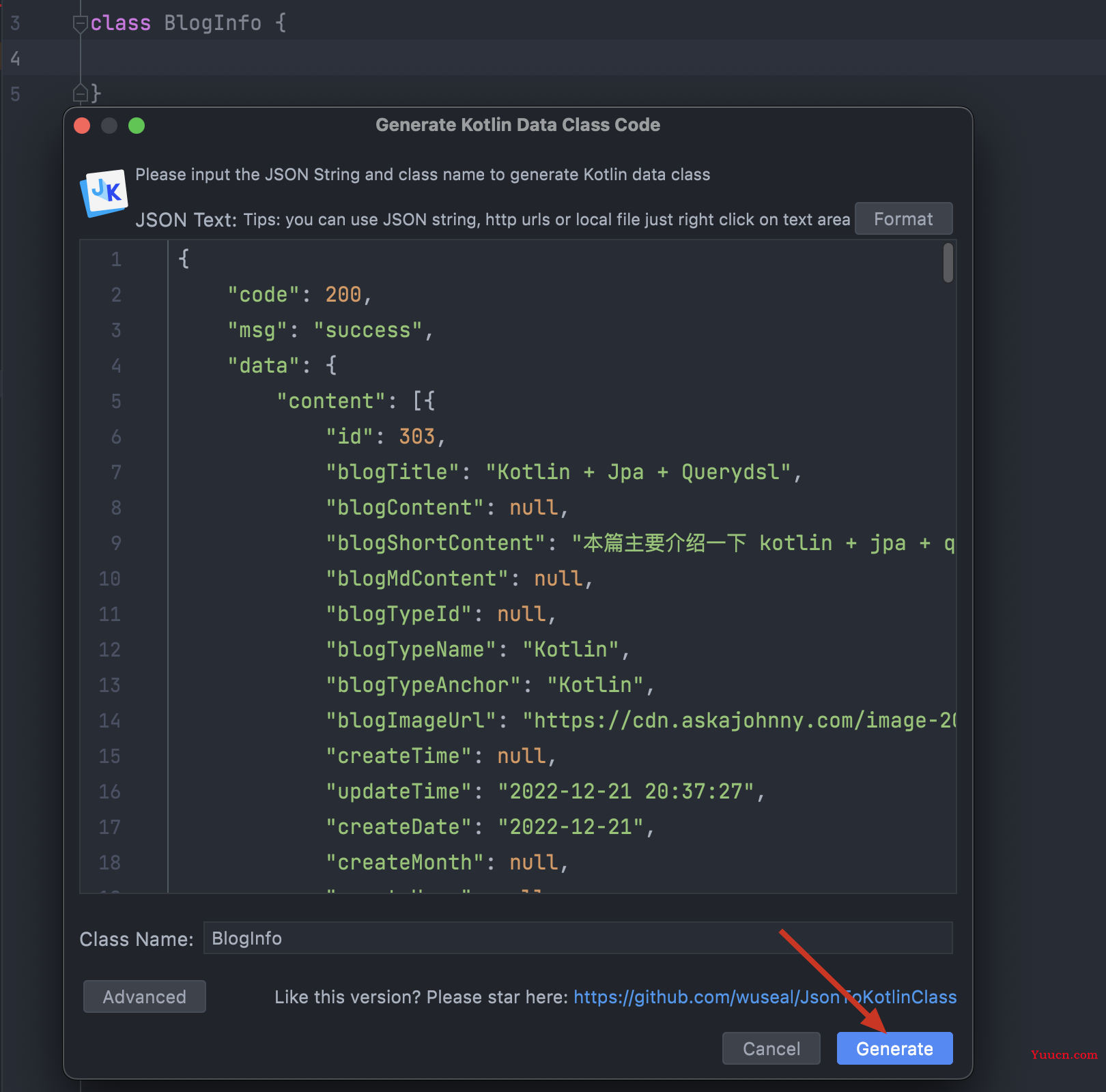
package com.johnny.volleydemo
data class BlogInfo(
val code: Int,
val `data`: Data,
val msg: String
)
data class Data(
val anchors: List<Anchor>,
val blogContent: String,
val blogImageUrl: String,
val blogMdContent: String,
val blogShortContent: String,
val blogTitle: String,
val blogTypeAnchor: Any,
val blogTypeId: String,
val blogTypeName: Any,
val clickCount: Int,
val createDate: String,
val createMonth: Any,
val createTime: String,
val createUser: Any,
val id: Int,
val isThumbed: String,
val nextBlogId: Any,
val nextBlogTitle: Any,
val previousBlogId: Any,
val previousBlogTitle: Any,
val thumbCount: Int,
val updateTime: String
)
data class Anchor(
val anchorId: String,
val anchorName: String
)
3.引入依赖
根据你的dsl 语言 选择适合的方式引入依赖
Groovy
dependencies {
implementation 'com.android.volley:volley:1.2.1'
}
Kotlin
dependencies {
implementation("com.android.volley:volley:1.2.1")
}
4.发送请求
使用 volley 需要先构建一个请求, 并且把请求提交到 newRequestQueue 队列中, 提交后 volley 会根据构建的请求异步发送请求, 只需要在回调的地方处理请求的响应即可
4.1 StringRequest 构建请求
volley 提供了 StringRequest 构建请求
override fun onCreate(savedInstanceState: Bundle?) {
super.onCreate(savedInstanceState)
setContentView(R.layout.activity_main)
val titleTextView = findViewById<TextView>(R.id.showTitle)
val shortDescTextView = findViewById<TextView>(R.id.showShortDesc)
//使用 volley需要创建一个Queue
val requestQueue = Volley.newRequestQueue(this)
//请求的 博客 url
val url =
"https://www.askajohnny.com/blogs/blogInfo/303/15"
//构建StringRequest请求
val stringRequest = StringRequest(Request.Method.GET,
url, {
//由于我后端没有在header 的 charset中返回 UTF-8 所以默认当做ISO-8859-1格式
//所以这里需要先转化成 UTF-8
val data = String(
it.toByteArray(Charsets.ISO_8859_1),
Charsets.UTF_8
)
Log.d(TAG, "onCreate: stringRequest ${data}")
//通过Gson转化 成上面生成的 数据类
val blogInfo = Gson().fromJson(data, BlogInfo::class.java)
//把后端返回的数据 展示在 textview上
titleTextView.text = blogInfo.data.blogTitle
shortDescTextView.text = blogInfo.data.blogShortContent
}, {
Log.d(TAG, "onCreate: stringRequest error ${it.message}")
})
//把请求推入 queue 会自动进行异步请求
requestQueue.add(stringRequest)
}
效果如下..
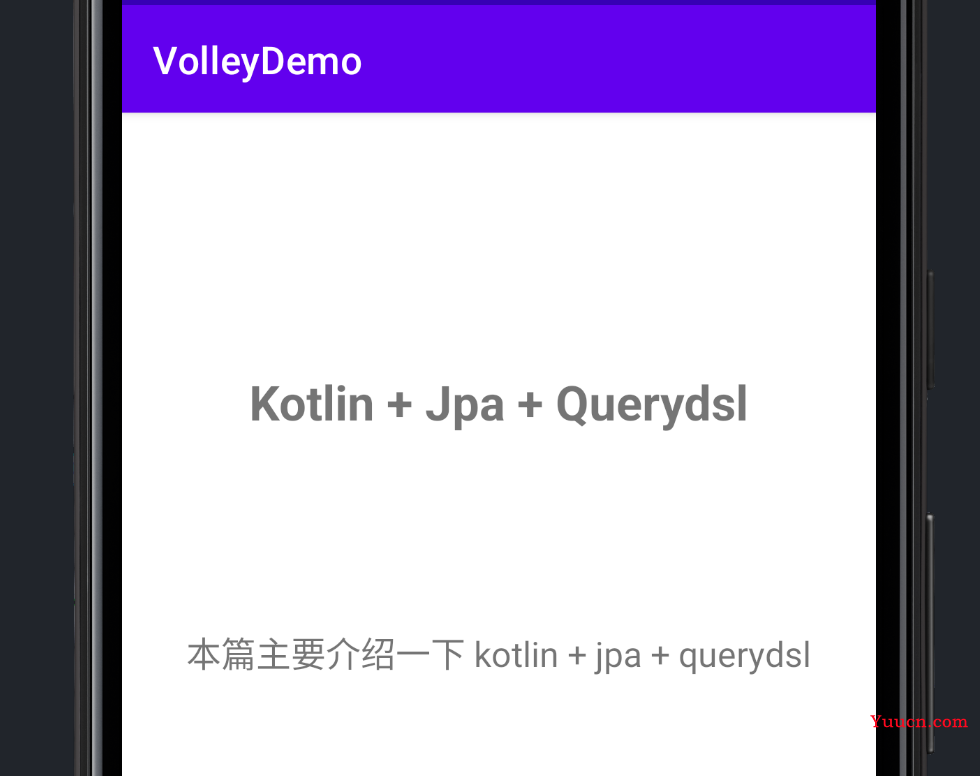
4.2 JsonObjectRequest 构建请求
按照 JSONObject 获取数据
第二个参数 null 表示Get请求 第二个参数如果有设置 则是post方式
GET 请求
override fun onCreate(savedInstanceState: Bundle?) {
super.onCreate(savedInstanceState)
setContentView(R.layout.activity_main)
val titleTextView = findViewById<TextView>(R.id.showTitle)
val shortDescTextView = findViewById<TextView>(R.id.showShortDesc)
//val url = "https://weather.api.bdymkt.com/day?city=无锡"
//
val requestQueue = Volley.newRequestQueue(this)
val url =
"https://www.askajohnny.com/blogs/blogInfo/303/15"
val postRequest = object : JsonObjectRequest(url, null,
{
Log.d(TAG, "volleyInitData: request success $it")
titleTextView.text = it.getJSONObject("data").get("blogTitle") as String?
shortDescTextView.text = it.getJSONObject("data").get("blogShortContent") as String
}, {
Log.d(TAG, "volleyInitData: request error ${it.message}")
}) {
override fun getHeaders(): MutableMap<String, String> {
val headers = mutableMapOf<String, String>()
headers["Accept"] = "application/json"
headers["Content-Type"] = "application/json; charset=UTF-8"
return headers
}
}
requestQueue.add(postRequest)
}
POST请求
此时 第二个参数设置了JSONObject() 是 post方式
val jsonObject = JSONObject()
jsonObject.put("pageNumber", 0)
jsonObject.put("pageSize", 20)
val jsonArray = JSONArray()
jsonObject.put("ids", jsonArray)
//此时 第二个参数设置了 是 post方式
val postRequest = object : JsonObjectRequest(requestUrl, jsonObject, {
Log.d(TAG, "volleyInitData: jsonstr:$it")
val jsonStr = it.toString()
val blogInfo = Gson().fromJson(jsonStr, BlogInfo::class.java)
blogAdapter.list
.addAll(blogInfo.data.content)
blogAdapter.notifyDataSetChanged()
}, {
Log.d(TAG, "volleyInitData: request error ${it.message}")
}) {
override fun getHeaders(): MutableMap<String, String> {
val headers = mutableMapOf<String, String>()
headers["Accept"] = "application/json";
headers["Content-Type"] = "application/json; charset=UTF-8";
return headers
}
}
5. 扩展
5.1 添加 Header 和 Params
注意 需要object: 进行匿名内部类, 重写 getHeaders getParams getPriority 等等方法
//注意 需要object: 进行匿名内部类, 重写 getHeaders getParams 方法
val stringRequest = object : StringRequest(Request.Method.GET,
url, {
val data = String(
it.toByteArray(Charsets.ISO_8859_1),
Charsets.UTF_8
)
Log.d(TAG, "onCreate: stringRequest ${data}")
val blogInfo = Gson().fromJson(data, BlogInfo::class.java)
titleTextView.text = blogInfo.data.blogTitle
shortDescTextView.text = blogInfo.data.blogShortContent
}, {
Log.d(TAG, "onCreate: stringRequest error ${it.message}")
}) { //最后面 大括号 里面是匿名内部类重新方法
override fun getHeaders(): MutableMap<String, String> {
//返回 map map里面添加 需要放入Header的数据
return super.getHeaders()
}
override fun getParams(): MutableMap<String, String>? {
//返回 map map里面添加 需要添加的 query params
return super.getParams()
}
//指定 优先级
override fun getPriority(): Priority {
return Priority.HIGH
}
}
5.2 取消队列中的请求
如果想把队列中的请求取消 , 需要给请求设置一个 tag , 然后调用队列的 cancelAll 可以把指定tag的请求取消了
//...
stringRequest.setTag("obj");
queue.add(objRequest);
//取消请求
queue.cancelAll("obj");
总结
本篇主要介绍 andriod 中 Volley的基本使用方式,它是官方开发的一个HTTP框架 简化操作 , Volley 的设计目标就是非常适合去进行数据量不大,但通信频繁的网络操作,而对于大数据量的网络操作,比如说下载文件等,Volley的表现就会非常糟糕
乱码问题参考:
https://blog.csdn.net/yangbiyao/article/details/51270839
欢迎大家访问 个人博客 Johnny小屋
欢迎关注个人公众号
