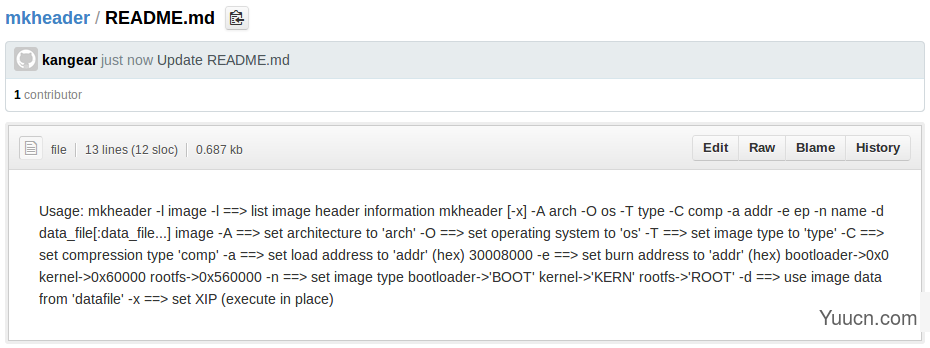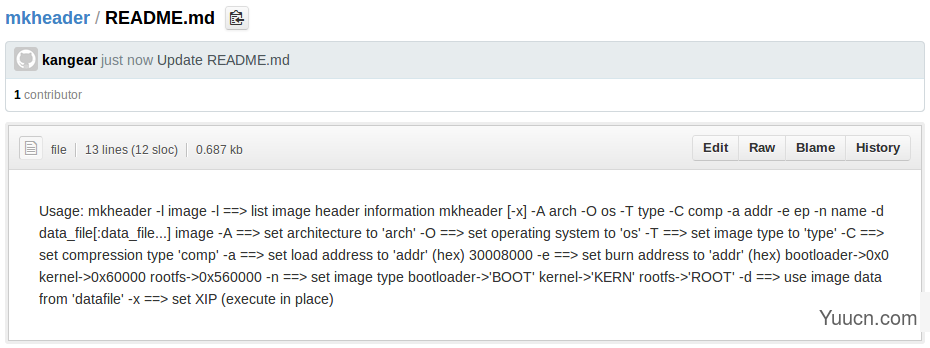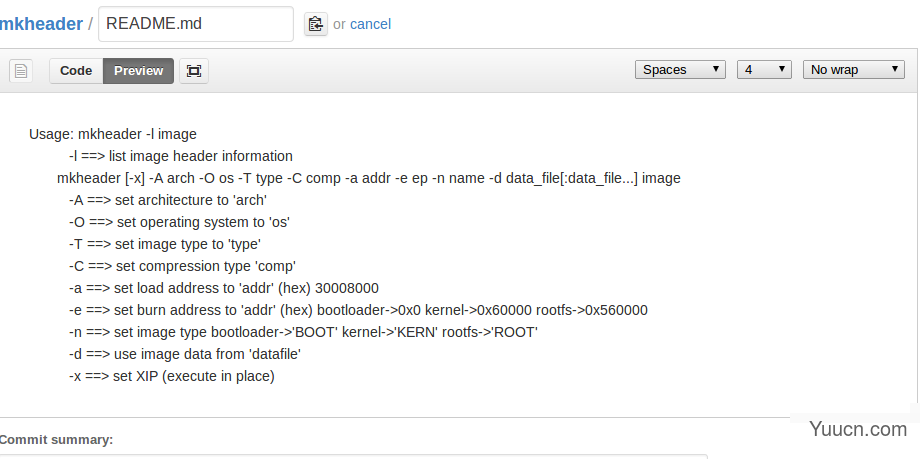这样的文字:
Usage: mkheader -l image
-l ==> list image header information
mkheader [-x] -A arch -O os -T type -C comp -a addr -e ep -n name -d data_file[:data_file...] image
-A ==> set architecture to 'arch'
-O ==> set operating system to 'os'
-T ==> set image type to 'type'
-C ==> set compression type 'comp'
-a ==> set load address to 'addr' (hex) 30008000
-e ==> set burn address to 'addr' (hex) bootloader->0x0 kernel->0x60000 rootfs->0x560000
-n ==> set image type bootloader->'BOOT' kernel->'KERN' rootfs->'ROOT'
-d ==> use image data from 'datafile'
-x ==> set XIP (execute in place)
这样的文字:
Usage: mkheader -l image
-l ==> list image header information
mkheader [-x] -A arch -O os -T type -C comp -a addr -e ep -n name -d data_file[:data_file...] image
-A ==> set architecture to 'arch'
-O ==> set operating system to 'os'
-T ==> set image type to 'type'
-C ==> set compression type 'comp'
-a ==> set load address to 'addr' (hex) 30008000
-e ==> set burn address to 'addr' (hex) bootloader->0x0 kernel->0x60000 rootfs->0x560000
-n ==> set image type bootloader->'BOOT' kernel->'KERN' rootfs->'ROOT'
-d ==> use image data from 'datafile'
-x ==> set XIP (execute in place)
直接显示是这样的: